Because of the amount of details you (optionally) provide about yourself on your public profile, and the ever-increasing number of Facebook users (half-a-billion, as of summer 2010), the Facebook social networking site is a wonderful and easy way to meet like-minded people from anywhere.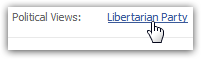 Since politics will sooner or later come up as a subject, you might as well avoid disappointments and advertise your political views right away! Political views are a standard field in your Facebook account, and is tied to a huge database of political parties from around the world: encouraging a standard denomination for your political views guarantees that people will find you through the clickable party name in public profiles (see screenshot), and find pages and people on Facebook who belong to a particular political affiliation.
Since politics will sooner or later come up as a subject, you might as well avoid disappointments and advertise your political views right away! Political views are a standard field in your Facebook account, and is tied to a huge database of political parties from around the world: encouraging a standard denomination for your political views guarantees that people will find you through the clickable party name in public profiles (see screenshot), and find pages and people on Facebook who belong to a particular political affiliation.
Add or update your political views on Facebook
Follow these steps to add or edit your profile page's political stance:
 If needed, sign in to your Facebook account, and then click on "Home".
If needed, sign in to your Facebook account, and then click on "Home".- Once you are signed in, click on the "Edit My Profile" link (screenshot)
- Facebook will load your profile settings, including information about your politics.
- Scroll down until you see the "Political Views" text field, and place your cursor in it.
- Type any letter (like the first letter of your party affiliation's official name), and Facebook will lookup all political parties in its database matching what you have typed so far:
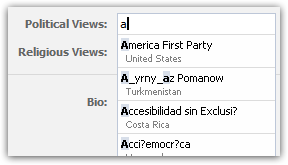
- Notice from the image above that Facebook includes political parties and movements from around the globe - try variations of your party's name if you don't find it right away.
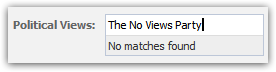 If Facebook displays a "No matches found" message after you typed a certain political party name, start by checking your spelling (capitalization - uppercase/lowercase - does not matter). If there were no mistake, Facebook will let you save this party as your political view nonetheless.
If Facebook displays a "No matches found" message after you typed a certain political party name, start by checking your spelling (capitalization - uppercase/lowercase - does not matter). If there were no mistake, Facebook will let you save this party as your political view nonetheless.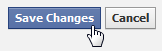 Once you have finished typing a political affiliation for your profile, scroll all the way down and click on the "Save Changes" button apply this new setting to your Facebook page.
Once you have finished typing a political affiliation for your profile, scroll all the way down and click on the "Save Changes" button apply this new setting to your Facebook page.
Tip: please see our next free Facebook tutorial to learn how to edit your Religious Views.

