Can you add a second college, university, or degree on your Facebook profile? Yes, Facebook lets you list several colleges and universities on your page; if you are also using Facebook to find work, showing multiple degrees can certainly help make you stand out from the crowd of applicants. If you have received a bachelor's degree, a masters, and a PhD, you would list all three as separate "schools" on your profile, even if you received all three from the same academic institution (you would just show the same school three times, with a different degree for each entry).
Add another school on your Facebook page
Follow these steps to put a second (third, fourth...) academic institution on your Facebook profile:
- First, log in to your Facebook account, and click "Home".
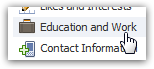 Then, click on the "Edit My Profile" link next to or below your picture.
Then, click on the "Edit My Profile" link next to or below your picture.- When the next screen loads, select "Education and Work" on the left.
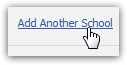 The remainder of the process of adding more colleges and universities is described in detail in our basic tutorial: add a university / college to your Facebook profile. To sum it up, click on the "Add Another School" link in the "College/University" section, and Facebook will show a new form that lets you type and pick a school name.
The remainder of the process of adding more colleges and universities is described in detail in our basic tutorial: add a university / college to your Facebook profile. To sum it up, click on the "Add Another School" link in the "College/University" section, and Facebook will show a new form that lets you type and pick a school name.- Once you have chosen the institution from which you received the degree you want to add, select a "Class Year", "Concentrations", and indicate whether this was "College" or "Graduate School":
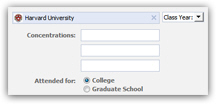
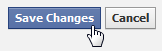 You can keep going, listing one school after the other until you have added all your schools and degrees to your profile; then, commit these updates by clicking on the "Save Changes" button at the bottom.
You can keep going, listing one school after the other until you have added all your schools and degrees to your profile; then, commit these updates by clicking on the "Save Changes" button at the bottom.
.:. © 2016 Facebook Tutorial, all rights reserved. Facebook & logo are property of Facebook, Inc. We are not affiliated with Facebook. Privacy | Legal | Feedback | Sitemap

