The previous tutorial explained how to add employers, jobs and positions on your Facebook profile, and we showed you how to add a position, either current, or an employer you've worked for in the past. But can you add another employer / second job to your Facebook profile? The answer is Yes! and this free Facebook tutorial explains how to put multiple jobs and even several positions at the same employer on your profile.
Add another employer and multiple jobs on Facebook
Follow these steps to list more than one job on your Facebook profile:
 If needed, start by logging into your Facebook account.
If needed, start by logging into your Facebook account.- Once you have signed in, click on the "Home" link at the top.
- Then, click on the "Edit My Profile" link you see just under your profile picture.
- Facebook will bring you to your account settings, from where you can edit your professional information and work experience.
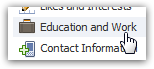 Now click on the "Education and Work" tab / link on the left.
Now click on the "Education and Work" tab / link on the left.- You will now see your High School information, College / University information, and "Employer" at the bottom - this is where Facebook collects your employment information.
- If you have already added an employer and job position, it will be listed right here.
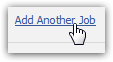 To add another job with the same company, or a previous work experience with a different employer, just look for the "Add Another Job" link right below the current position you have listed on your profile.
To add another job with the same company, or a previous work experience with a different employer, just look for the "Add Another Job" link right below the current position you have listed on your profile.- When you click on it, Facebook will show you the exact same for you can fill in about the new jobs you want to add on your Facebook page.
- Just follow the instructions we posted about adding a job on your Facebook profile, if you need help; the process of adding a single job or multiple jobs is the same.
- If you want to display yet another job on your profile, just click on the Add Another Job link again.
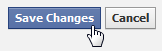 And once you have finished adding all the positions you want to show for your work experience, click on the "Save Changes" button at the very bottom of that screen; your Facebook profile will be immediately updated to reflect the new employers or another job you just added!
And once you have finished adding all the positions you want to show for your work experience, click on the "Save Changes" button at the very bottom of that screen; your Facebook profile will be immediately updated to reflect the new employers or another job you just added!
This is all it takes to add several jobs and employers on your Facebook profile! You can now use your favorite social networking site as an online resume all for potential employers to see.
.:. © 2016 Facebook Tutorial, all rights reserved. Facebook & logo are property of Facebook, Inc. We are not affiliated with Facebook. Privacy | Legal | Feedback | Sitemap

