Facebook has quickly become a very popular way to meet people online; as such, what you post on your profile page can have a big impact on your experience, and the number of new friends you make. This is why it is important to clarify what gender of Facebook users you are looking for: the two standard phrases you have probably seen on most profiles is "Interested in Women" and "Interested in Men" - but how do you add this information on your Facebook page? The same steps also let you update your gender preferences.
Say whether you are interested in men or women in your Facebook profile
Follow these steps to indicate which gender you are interested in meeting:
 If needed, login to your Facebook account; otherwise, click "Home"
If needed, login to your Facebook account; otherwise, click "Home"- Once you have signed in, click on the "Edit My Profile" link
- The account information screen of your profile will load
- The fourth section lets you determine what you are looking for on Facebook, and more importantly, if you are interested in men or women.
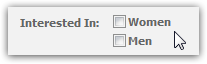
- If you are interested in women, check the "Women" checkbox
- Interested in men? Check the "Men" checkbox
- And, if you are interested in both men and women, Facebook lets you check both checkboxes.
- I you want to hide / remove your gender preferences from your public Facebook profile, just uncheck both Women and Men, and this information will no longer appear on your page.
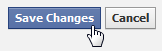 Once you have updated your gender preferences on your Facebook profile, scroll all the way down until you see the "Save Changes" button, and click on it to apply these new settings to your profile.
Once you have updated your gender preferences on your Facebook profile, scroll all the way down until you see the "Save Changes" button, and click on it to apply these new settings to your profile.- The next person who views your Facebook profile will see the updated "Interested In" information:
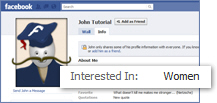
This is all it takes to update the gender preferences of your Facebook profile, and let other users know that you are interested in men, women, or both - this helps you meet the new friends you want.

