After Facebook Login, once you are signed in to your account, Facebook will automatically load your profile, set your status as "online" and available for chat behind the scenes, but more importantly, it will go through your list of friends to find out who is currently online, not "Idle" (the chat status you automatically have when you don't do anything on Facebook, but still have a web browser window opened to your account), and who is available to chat. In this tutorial, we will explain how to find out which friends are available to chat on Facebook, and go over a couple of chat icons that let you determine someone's status.
Check for Facebook friends ready to chat
Once you have logged in to your account, look at the bottom right corner of the screen, and you will see a "Chat" button, which always contains a number enclosed between parentheses, just like this: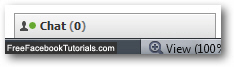
There are several things to notice about the screenshot above: first, next to your silhouette, Facebook shows a green dot - this indicates that you currently appear as online to others, and ready to chat. If you were to go offline for Facebook Chat, this same button would look like this: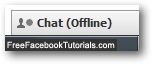
Going back to the first screenshot, the number between parentheses shows you how many friends are currently available to chat on Facebook; here's the same button with a couple of friends now ready to chat: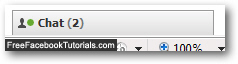
View the names of Facebook friends available to chat
Just knowing how many Facebook friends are ready to chat doesn't help much: to see which friends are currently online and ready to chat, click on the chat button at the bottom right corner of the screen, and Facebook will show you a listing of these friends: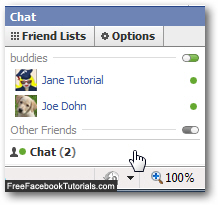
As shown above, you can create a Facebook Chat friends list; two friends are online and ready to chat with us! And this is all it takes to see how many Facebook friends are online and ready to chat, and who these friends are. Keep in mind that sometimes, depending on the web browser you are using, your list of Facebook Chat friends currently online doesn't refresh properly (we have experienced this issue with the Opera web browser, but not in Internet Explorer, Firefox, Chrome, or Safari).

