One of the advantages of using the Facebook Chat client comes from how easily and intuitive it is to use: to send a chat message, you just type a few words and hit the Enter key (on Windows or Linux - "Return" key on Mac OS X). The process takes a couple of keystrokes, and before you know it, you have a full chat conversation going on with another or multiple Facebook users. The downside of this ease of use is of course that you can accidentally send a chat message to the wrong person, or inadvertently send something you did not mean to say. This tutorial discusses the options you have in those cases, and how to recall and unsend Facebook Chat messages to the extent that you can, and try to cancel chats after the fact.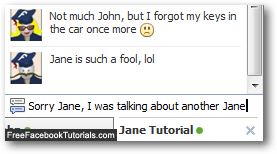
Undo a chat message on Facebook
Here are a few scenarios where you can prevent a chat message from reaching other Facebook users: but first, look at the mini Facebook Chat popup on your own profile. If the comment you want to cancel is still displayed inside the input text field, as shown on the screenshot below, just erase it and forget about the whole thing - you were lucky enough to realize your mistakes before actually sending a wrong message, or a chat to the wrong person. Just like it is a good idea to close your car doors only while holding your keys in your hand, it is a good idea never to hit Enter / Return before re-reading the chat you're about to send!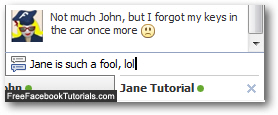
- If you accidentally send a chat message to a Facebook friend who happens to be disconnected at the moment, you don't have to worry about anything since they will never receive it. If this is the case, there is no need to try to recall and unsend the chat message.
- The following tip is questionable, but technically possible: if you are sending a chat to a Facebook friend who is in the same building as you are, you can go to their computer and manually erase the chat conversation, but this is possibly crossing some serious boundaries, depending on your relationship with that person - but, if the information you chatted by mistake is crucially sensitive, this may be an option to consider.
- As you can tell, until Facebook Chat gives you a tool to manually recall and unsend chat messages, your main strategy is to be careful in the first place. Chances are that you won't be as lucky as having a chance to fall into one of the three scenarios we just mentioned.
...And these are your options to cancel and try to undo a Facebook Chat message sent by mistake.

