Once you have (voluntarily or accidentally) forced the Facebook Chat client to stay visible on screen, you will see at all times when your Facebook friends log in or out of their account, which is quite convenient. But you may want in some cases to either permanently or temporarily hide the Facebook Chat client if it ends up blocking other content. In this tutorial, we will show you two ways to do that, one without having to change any of your chat settings, and the other which consists simply in turning off t "sticky chat window" setting for your Facebook account.
Temporarily hide the Facebook Chat popup
If you just want to hide the chat popup without actually changing your settings, proceed as follows: move your mouse pointer (cursor) above the word "Chat", which is the button you usually click on to open the Facebook Chat client, and give it a regular left click, as shown on the screenshot below: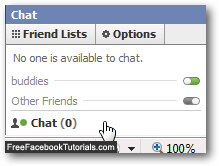
As soon as you do, Facebook will hide the chat client popup, but without changing your settings behind the scenes. If you click once more on the Chat button, the chat client will pop back up, and remain "sticky" on screen, and visible at all times.
Restore original settings and permanently hide the chat client
If you no longer want the Facebook Chat popup to be displayed all the time in the bottom right corner of you screen, just click on the Chat button to show the chat client, and click on the "Options" button. In the menu that opens, uncheck the "Keep Online Friends Window Open" checkbox:
You can now click on the Chat button to hide both the chat client and the Options menu.
From this point on, your settings are back to their original defaults: when you want to see a list of friends currently online and ready to chat, just click on the Chat button. As soon as you click elsewhere on screen, the Facebook Chat client will automatically hide!

