Facebook will by default play a sound whenever you receive a chat message: this will of course only be noticeable if you have speakers on your computer, and if the sound volume is turned up enough. But these chat sounds are redundant in the sense that you do get a visual notification (as shown on the screenshot below) that a new message has arrived through Facebook Chat even if you didn't have an active conversation going with another Facebook user either inside the main window or in a chat window in the background (how to open Facebook Chat in a new window). But like most other settings, Facebook lets you turn off and disable chat sounds altogether, as you'll learn in this tutorial.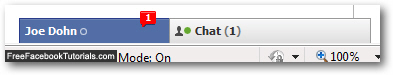
Turn off the Facebook Chat sound
Follow these steps to mute the new chat sound in Facebook:
- Once you are logged into your Facebook account, click on the "Chat" button displayed in the bottom right corner of the screen, like this:

- Once Facebook opens the mini chat client, click on the "Options" button, and a popup menu will open. From there, uncheck the "Play Sound for New Messages" checkbox:
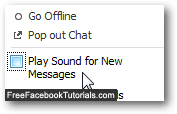
- You can now click once more on the Options button to retract the menu: Facebook will save this setting, and automatically apply from this point on. The next time you receive a new chat message, no sound will play in the background.
- And this is all you need to do to disable and turn off the new message sound for Facebook Chat.
Note that turning off chat sounds is a "persistent setting" - in other words, once you close the web browser window and log back in later on, even from another browser and different computer, Facebook will remember this option for your profile, and you do not need to disable chat sounds every time.

