The Facebook Chat client lets you group a number of your Facebook friends into "Friends Lists" - one of the main advantages of this feature is that you can "hide" from all Facebook users, but appear online and ready to chat to another group of your friends. Notice from the screenshot below that we have a Friends List called "close friends" for whom Facebook Chat shows that we are online, and that we appear offline to all other Facebook friends (if you want to appear offline to everyone on Facebook, to try to get some work done, for example, you can completely go offline and appear invisible). This tutorial explains how to create a friends list for the Facebook Chat client - later tutorials will show you how to add people to a friends list, remove people from a friends list, rename a friends list, etc.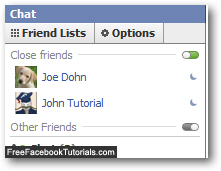
Make a friends list for Facebook Chat
You are just a few steps away from creating your first Facebook Chat friends list:
- First, click on the "Chat" button in the bottom right corner of the screen:

- When the mini Facebook Chat client opens, click on the "Friends Lists" button:
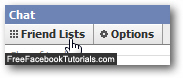
- A new popup menu will open, listing any friends list you have already created, and including a text field labeled "Create a new list". Put your mouse cursor inside the text field, and type a name for the new friends list you want to make:
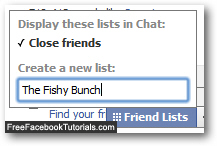
- When you are done, and have double-checked for any typo, hit Enter on your keyboard (on Windows and Linux - hit "Return" on Mac OS X). As soon as you do, Facebook adds the new Friends list, and you will see it displayed inside the chat client, with the "online" switch enabled by default (green means that you appear online to the friends list in question).
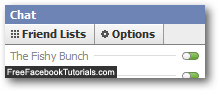
- And you have successfully created your first friends list for Facebook Chat!
Now that the list is ready, you can start adding Facebook friends to it, which is explained in the next tutorial: add friends to a Facebook Chat friends list. And if you ever decide that you no longer need that list, see how you can delete a friends list from Facebook Chat.

