When you create a friends list for Facebook Chat, it is empty by default; and as time passes, you'll be able to add new friends to the list. The previous tutorial explained how to remove a friend from a friends list (without deleting the friend itself) - in this tutorial, we will show you how to add a friend to a Facebook Chat friends list - either add a new friend to the group, or add back a friend you had previously removed.
Add friends to Facebook Chat list
Follow these simple steps to add more people to a friends list:
- Assuming you are already logged into your Facebook account, click on the "Chat" button in the bottom right corner of the page, as shown on the screenshot below:

- When the mini chat client opens, move your mouse pointer (cursor) above the friends list in question, and an "edit" link will appear (see below) - if the friends list is not visible inside the Facebook Chat client, first see how to restore and show a hidden friends list.
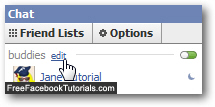
- As soon as you do, Facebook will open the "Edit List" dialog popup, and show as "checked" the friends the chat list already includes; to add new friends to the friends list, simply click on them, one after the other: a checkbox will appear inside the selected friends' "box", as you can see for the "Jane Tutorial" friend already belonging to the chat group below:
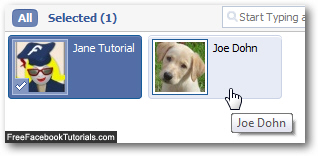
- Once you have added all the friends you wanted to be part of the friends list for Facebook Chat, click on the "Save List" button: the Facebook Chat client will hide in the lower right corner of the screen - just click on it to confirm that the friends were successfully added.
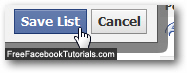
This is all there is to adding new people to a friends list for Facebook Chat - you can add and remove friends as often as you'd like, and the change will take effect immediately (or at least when you click on the "Save List" button). Note that if you delete a friend from your Facebook profile, he or she will automatically no longer be part of the friends list to which he/she might have belonged (unfriend someone on Facebook).

