In addition to allowing you to send email messages to other members, Facebook lets you chat in real time with other users; in this tutorial, we will show you how to send a chat message to another person on Facebook, and go over some of the common questions: what are the chat icons displayed next to some of your friends, why can't you email someone, what happens when you initiate a chat conversation with another Facebook user, etc. You may want to start by reading "See which friends are available to chat on Facebook", which lays some of the groundwork for this Facebook Chat tutorial.
Initiate a chat conversation on Facebook
Follow these steps to send a message to another member using the Facebook Chat client:
- First, click on the "Chat" button in the bottom right corner of the screen:

- When the mini chat client pops up, you will see a list of friends currently online; each of them will have a chat status icon displayed next to their name: a green dot means that the person is online; a moon crescent icon means that the person is online (i.e., currently has Facebook opened in a web browser window), but has not done anything in a while:
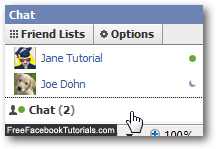
- Notice that the number shown between parentheses indicates how many of your Facebook friends are currently online and ready to chat (keeping in mind that you can go offline and appear invisible in Facebook Chat).
- To send a chat message and initiate a conversation, click on the name of one of your friends, and Facebook will open a mini chat client. Start typing a message inside the small text field, as shown on the screenshot below, and hit Enter when you are ready to send it. The chat message will appear at the bottom of the screen to the other Facebook user and they'll be able to reply likewise.
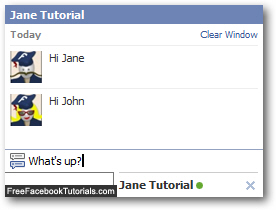
- If you send a message to a Facebook member who happens to be "Idle", it will remain visible as a notification at the bottom of their screen, like this:
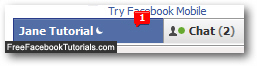
- Once they click on the blue button, the mini Facebook Chat client will open and show the message.
This is all there is to sending Facebook Chat messages to other members; if you don't see the name of one of your friends listed in the chat client, it means either that this person has manually put themselves offline, and appear invisible, or that they are simply not currently logged into their Facebook account.

