Whenever you are having a Facebook Chat with another user, the mini chat client stays open at the bottom of the screen - likewise when you are having multiple chats at the same time, all these conversations are showing up for anyone to see. In this tutorial, we will show you how to quickly hide a Facebook Chat without exiting the chat client, and without erasing the chat conversation - a useful trick to know when your boss or nosy roommate happens to be passing by... This works in your Facebook account, regardless of the number of chats you currently have going.
Hide Facebook Chats in a click
Follow these simple steps to quickly hide chat messages:
- We assume that you have login to Facebook, and are having a chat conversation with someone.
- Notice that each Facebook Chat conversation you have has a "tab" of its own at the bottom of the page; the screenshot below has that tab highlighted in red:
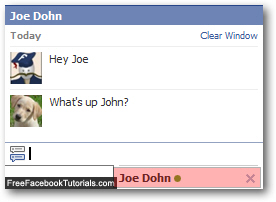
- As we learned in a previous tutorial, the "Clear Window" link near the top right corner will completely erase the chat conversation. If you want to hide the chat window but keep the conversation, you will instead need to click on the "x" close button inside the chat conversation tab - contrary to what you might believe, this will actually keep your chat exchange active, and we'll show you how to "reactivate" that chat conversation in a bit.
- Click on the chat client's close button, and Facebook will completely hide it:
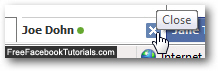
- Now, unless someone saw you close and hide the Facebook Chat client, no-one would know you were chatting!
- To restore the chat client and resume your conversation, just click on the "Chat" button in the lower right corner of the screen, and click on the Facebook friend with whom you were chatting.

- Facebook will reopen the chat client, and show your conversation as you last left it!
This is how easily you can quickly hide a Facebook Chat conversation from the screen; if secrecy isn't an issue, we'll explain in the next tutorial how to simply minimize a chat conversation to the bottom of the screen.

