The whole purpose of Facebook is to let you find people, and let potential friends find you. The previous tutorial explained how to hide your profile from Facebook search, and in this tutorial, you will learn how to prevent people you don't know, and with whom you share no friends, from sending you friend requests through Facebook.
Only allow friend requests from friends of your Facebook friends
This is how you prevent everyone from requesting to become your friend on Facebook:
- Once logged in, click on the "Account" dropdown menu and choose "Privacy Settings".
- Then, click the "View settings" link on the "Choose Your Privacy Settings" screen that opened:
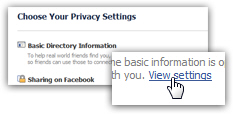
- When the next page loads, click on the dropdown menu listed under "Send me friend requests", and Facebook will give you two choices:
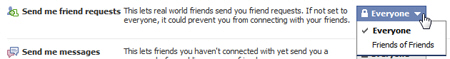
- As you can see from the screenshot above, "Everyone" is selected by default - meaning that any Facebook user can send you a friend request, and you will see it arrive in your profile:

- To prevent anyone from requesting you as friend, you can instead choose "Friends of Friends" from the dropdown menu. This instructs Facebook that only people (users) who are friends with one of your current friends can send you a request for friendship.
- Once you have made your change, it is applied right away, no need to save or anything; just close that window or return to your Facebook profile, and you are done!
While Facebook gives you control over who can ask you to become their friend, it doesn't mean that you should take advantage of this setting, which will limit the number of people you can meet through Facebook. Since you will never see friend requests from anyone not friend with one of your friends, it could be misinterpreted as ignoring these people, since you cannot possibly answer their request.

