When you first signed up for a Facebook account, your current city and hometown were hidden unless you supplied them. But, as soon as you enter a value for either of those, they become visible on your public profile; in most cases, there is nothing wrong with that, but you should know that Facebook gives you full control over this information, and who should be able to view it: you can have it hidden from all Facebook users but friends, or include their own friends as well, or go a step further by allowing only certain people to see this information, as well as blocking it from others (hello, stalkers).
Show or hide your city and hometown from certain Facebook users
This is how you can control who sees your current city and hometown:
- If needed, start by signing in to your Facebook account; then, click on the "Account" dropdown menu (top right corner of screen), and choose "Privacy Settings".
- In the "Choose Your Privacy Settings" page that loads, click on the "View settings" link:
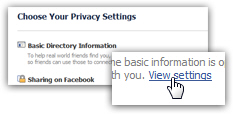
- Facebook will show the "Basic Directory Information" options; locate the section called "See my current city and hometown", and click on its dropdown menu:
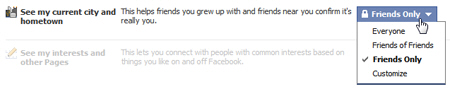
- The default is "Everyone", meaning that any Facebook user will be able to see both your current city and your hometown, as you filled them out for your profile (if you didn't fill out this information, it will not be available on your profile for anyone).
- If you choose "Friends of Friends", only your friends and their direct friends will be able to know where you are right now, and your birth place; if you choose "Friends Only", just your friends will see the cities you added to your Facebook profile.
- To specifically allow only some users to see that information, or to block certain users in particular (so that they cannot see this piece of data on your profile), choose "Customize".
- In the "Custom Privacy" dialog that opens, Facebook lets you control who can see (or not) your current city and birth place / hometown in a very granular way:
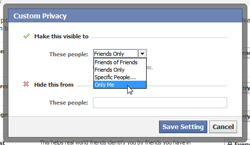
- Pick "Specific People" who can view this information (then type their name in the text field that appears), or "Only Me" - this choice hides your cities from all but yourself.
- Under the "Hide this from" section, Facebook lets you specifically block certain users from seeing your birth place and current residence - start typing their name, and Facebook will auto-complete these persons' names for you.
- Once you are done making these changes, click on the "Save Settings" button. If you only changed the value in the first dropdown menu, your new settings have been automatically applied.
Tip: if you hide your birth place / hometown or your current city of residence from your Facebook profile, people searching for either of those towns to see who, on Facebook, lives there or was born there, your profile will not be visible. Being hidden on Facebook means that your potentially lose opportunities to make new friends.

