By default, anyone can find you on once you sign up to create your Facebook profile, either using the Facebook search box, or a search engine like Google, Bing, Yahoo, etc. (because these search engines "crawl" Facebook for public profiles). In this tutorial, we will explain how you can hide your Facebook profile from search, and restrict your visibility to "Friends Only", or "Friends of Friends" only (the default is "Everyone"). This setting affects only the Facebook search box, not (necessarily) search engines themselves, since there are other ways they can find your profile (like through links on other profiles, etc.)
Prevent (some) users from finding you on Facebook
Follow these steps to hide your Facebook profile:
- Once in your profile, click on the "Account" dropdown menu, and choose "Privacy Settings".
- Click on the "View settings" link on the "Choose Your Privacy Settings" page that loaded:
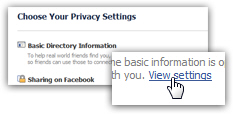
- When the next screen opens, click on the dropdown menu under "Search for me on Facebook" to see the three choices Facebook gives you when it comes to its internal search engine:
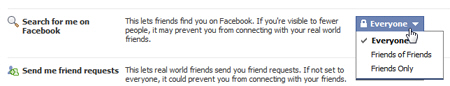
- "Everyone", the default, means that anyone using Facebook will be able to find your profile; this also means that search engines will be able to crawl and index your profile page.
- Choosing "Friends of Friends" means that the only Facebook users who will be able to see your profile in the Facebook search results are those who are already your friends, as well as their friends. All others will not see you at all in the "People" search results listing.
- Finally, you can choose "Friends Only" as a privacy setting: this instruct Facebook to hide your profile from search results to everyone but your already existing friends. Keep in mind that anyone typing your name in a search engine like Google will still most likely be able to find your Facebook profile, the setting we are discussing only affects Facebook's own People search feature.
- You do not need to save the changes: as soon as you pick another value from the "Search for me on Facebook" dropdown menu, it will be applied to your profile. You can close your web browser window or return to your Facebook profile once you are done.
Note: choosing to hide your Facebook profile from the search box will make it harder for potentially new friends to find you, especially old high school friends who might not have friends in common with your new friends (which implies that even choosing "Friends of Friends" would essentially make you invisible from the Facebook search text field.

