As most information displayed on your Facebook profile, the interests you add to your profile, and "other pages" (unclassified interests you "liked" by clicking on their Facebook page's Like button), are public and visible on your profile page. But Facebook lets you customize who can see this information. If you don't want everyone to see all the interests and company pages you liked on Facebook, this tutorial explains what to do.
Hide your likes from other Facebook users
Follow these steps to hide to all or select people your interests and other pages:
- Once you are logged in to your Facebook account, click on the "Account" dropdown menu in the top right corner, and choose "Privacy Settings".
- When the next screen loads, click on the "View settings" link as shown below:
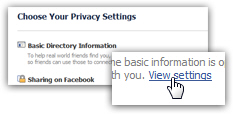
- Facebook will now open the "Basic Directory Information" page: at the very bottom, you will find a section labeled "See my interests and other Pages". Click on its dropdown menu:
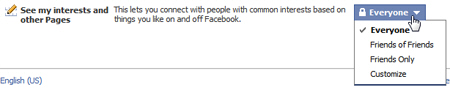
- By default, your likes are shown to "Everyone"; to make them somewhat private, choose "Friends of Friends" or "Friends Only" - in the first case, both your friends and their direct friends will be able to see your interests, and no-one else.
- For even more control over who can view your likes and interests on Facebook, click on the "Customize" option in the dropdown menu. The "Custom Privacy" that opens lets you add the names of Facebook users in particular who should be able to see this information (pick "Specific People" from the menu and type their names in the field that appears), or "Only Me", which means that no-one except for yourself will see these interests and other pages.
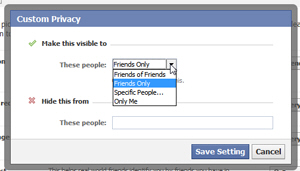
- Under the "These people" text field below "Hide this from", you can also type the name of Facebook users who should never be able to see your likes, interests, and other pages.
- Once you have finished customizing your privacy settings, click on the "Save Settings" button.
- These changes (whether made from the dropdown menu on the main page or inside the Custom Privacy dialog) are applied automatically, and take effect immediately.
And you now know how to hide your likes and interests from all or some Facebook users.
.:. © 2016 Facebook Tutorial, all rights reserved. Facebook & logo are property of Facebook, Inc. We are not affiliated with Facebook. Privacy | Legal | Feedback | Sitemap

