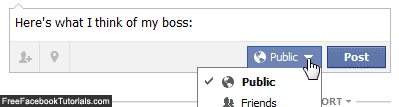Whenever you post something on your Facebook wall, you have full control over who will see it - in many cases, you will want to hide your wall posts from non-friends, if only to be on the safe side: many people have had problems with their employer when some of their posts became known. But as you'll learn in this tutorial, you can even hide your wall posts from everyone. There is no right answer when it comes to your Facebook privacy, but we recommend that you err on the side of caution, when in doubt! The second part of this tutorial also explains how to allow or prevent other Facebook users from posting on your wall.
Show or hide posts on your wall
Once you are signed into your Facebook account, click on the dropdown arrow in the top right corner of the page, and select "Privacy Settings" - now follow these steps:
- Scroll down until you see the "How You Connect" header, and click on the "Edit Settings" link.
- In the popup dialog that opened, click on the dropdown menu on the right of "Who can see Wall posts by others on your profile?", and you'll see a series of options like the screenshot below (but your custom lists may be different). This menu controls the visibility of posts by your friends on your wall for all Facebook users:
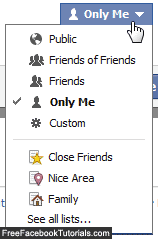
• "Public" means that everyone will see them.
• "Friends of Friends" means that both your friends and their direct friends will be able to see what was posted by people on your wall.
• "Friends"? Only your own friends will see what anyone has posted on your wall.
• "Only Me" is the highest level of privacy for posts by others on your Facebook wall.
• Choose "Custom" to pick a specific list of people who can see these posts.
• Or Facebook lets you pick a particular list of people who will be able to view posts on your wall. - Once you've made your choice, click on the "Done" button (or keep it open and read on).
Customize who can post on your Facebook wall
This is how you control the privacy of your wall when it comes to posts made by others. Here's how you can allow or prevent Facebook users from posting on your wall:
- To do so, open the same popup: click "Edit Settings" on the right of "How You Connect".
- Click on the dropdown menu next to "Who can post on your wall": you only have two choices - either pick "Friends", or "Only Me":

- Tip: before choosing, keep in mind that you can always manually delete posts by others (or yourself) on your wall: move your mouse pointer (cursor) over the post in question, and click on the "x" close button next to it.
- Click on the "Done" button once you have made your choice.
Let's now show you how to control the visibility of your own posts on your wall:
Manage the privacy of your own wall posts
While you are still on the Privacy Settings screen, click on the "Manage Past Post Visibility" link next to "Limit the Audience for Past Posts" near the bottom of the page. When the "Limit Audience..." popup opens, clicking on the "Limit Old Post" button will hide all old posts on your wall from anyone on Facebook, with the exception outlined on the dialog - friends, and tagged people, may still see these posts for shared content.
To completely hide an old post and "granularly" control which Facebook users can see it, go to the post, move your cursor above it, and choose the level of privacy / visibility with which you fell comfortable.
Privacy of future wall post
From this point on, simply remember to target the visibility of new posts you make on your wall: before clicking on that "Post" button, take a second to pick a target audience, like this: