Don't worry if you accidentally sent a friend request on Facebook, or changed your mind after the fact: unless the other party has already accepted or rejected (ignored) your friend request, you will be able to cancel it, or "unrequest that friend": this doesn't unsend the pending friend request, but it deletes it. There are two ways you can unrequest a friend on Facebook: a fast way, which doesn't always work, and a slower way, which always works even with the new Facebook. We'll start with the bulletproof way to cancel a friend request.
Unrequest a friend on Facebook (unsend pending friend requests)
The most reliable way to unrequest a friend on Facebook, or unsend / cancel a friend request you have already sent, is to go through the privacy settings and block that person:
- Load the profile of the person to whom you just sent a friend request
- Scroll all the way down
- On the left side of the screen, click on the "Report/Block this person" link
- Facebook will open a popup dialog. Check the "Block this person" checkbox and click "Submit":
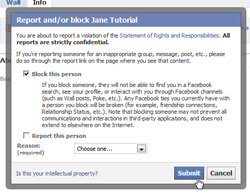
- Facebook will confirm that this person has been blocked: if you want to let this person contact you in the future, click on the "Privacy" link to unblock this potential friend.
- Now that the person is blocked, the friend request has been canceled, or unsent; and remains canceled even if you unblocked this Facebook user.
- You can easily check that the friend request was deleted by going to this person's profile: instead of the standard "Awaiting friend confirmation" message you see during a pending friend request, you will see the original "Add as Friend" button.
Behind the scenes explanation: temporarily or permanently blocking a user will cancel pending friend requests ("friend suggestion") you sent, because you cannot add as Facebook friend a user you blocked.
No active friend request message for canceled requests
If the person has kept their default Facebook profile settings, they will receive an email notification like this to accept or deny the friend request; if this is the case, and they click on the link to confirm or ignore the request, Facebook will display a "You have no active requests" message: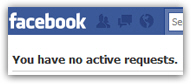
"Un-request" friends directly by canceling the friend request
While you cannot "unsend" a friend request, it is possible in some cases to unrequest a Facebook friend, or cancel a friend request (hopefully) before the other person sees it - follow these steps:
- From your Facebook account, go to your friends list
- Scroll until you find the friend whose friendship you want to unrequest
- Their icon will display a "Friend request pending" message
- Click on the close button ("x") to cancel the friend request
- If you get to this point, the other person should never see your friend request (and not know about your unrequest of the friend suggestion either).
Either way you chose, we hope that you were able to cancel that request before the potential friend found it, and successfully unrequested your Facebook friend request!

