Sample Facebook email message for relationship status updates
When you update your relationship status on Facebook, and add another Facebook member as partner in that relationship, they will receive an email notification (as well as a personal notification inside their Facebook account), asking them to confirm this relationship:
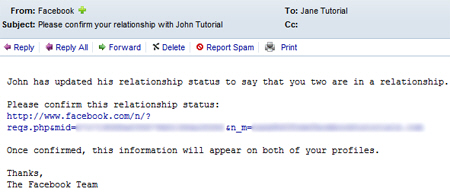
The relationship will not be posted on their account, or yours, until the other person confirms the relationship. The other Facebook member can confirm the relationship by clicking on the link included in the email, or by choosing the "Confirm" button when they receive their account notification.
If you or the other person in the relationship terminates it (by removing the second person from the relationship or changing their relationship status), no email will be generated - if you remove your boyfriend / girlfriend from the relationship, they will not know unless they visit your Facebook profile, someone else tells them, or if they notice that their status has been updated as well.