Sample friend request sent from Facebook
Here is the email a Facebook user / member will receive when you request to become their friend (when you send a friend request, or "friend suggestion" as many call it). The subject line is always in the form "{Facebook user name} wants to be friends on Facebook".
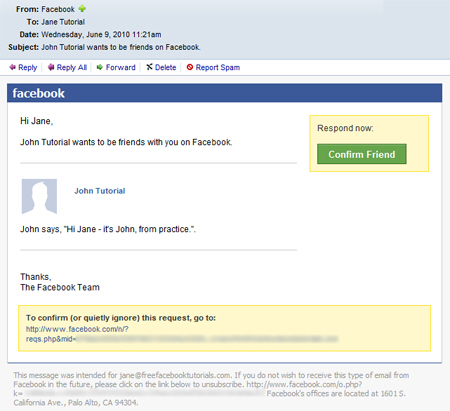
It includes a "Confirm Friend" button near the top of the email: click on it, and you are confirming your friendship with the Facebook user in question. To ignore the friend request, click on the link at the bottom of the email.
Unlike the Friends Requests dropdown menu inside your Facebook account, the email displays the (optional) personal message the other Facebook user may have included in the friend request.
You automatically receive friend requests at the email address you supplied when you first signed up with Facebook, and inside your Facebook account itself. To stop receiving a duplicate of your friend requests by email, just click on the link after the end of the email notice.
Either way, you can of course delete Facebook's email, since you also have a copy of that friend request inside your Facebook account!